Vein finders are devices that use infrared light to locate veins beneath the skin’s surface. They are commonly used in hospitals and blood centers to help healthcare professionals locate veins for blood draws or intravenous (IV) insertions.
Vein finders can be helpful for people with difficult-to-see veins or for those who have had unsuccessful needle sticks in the past. Using a vein finder may help reduce the number of needle sticks required to successfully insert an IV.
This guide will provide detailed instructions on how to clean a vein finder screen. It is important to keep the screen clean in order to ensure accurate results.
In This Article
Cleaning Your Vein Finder Screen: Why It Matters
Your vein finder is essentially a mini-computer, and like all computers, it needs to be regularly cleaned in order to function properly. Dust, fingerprints, and other debris can build up on the screen over time, making it harder for you to see the veins beneath. Not only that, but bacteria can also grow on the surface of the screen if it’s not cleaned properly.
In addition to making it difficult to see the veins beneath the skin, all that extra gunk on your vein finder screen can also lead to false positive readings. That means you might think you’ve found a vein when there isn’t one there at all. This can obviously create quite a bit of frustration—not to mention wasted time—so it’s best to avoid it altogether by keeping your screen clean.

How to Clean Your Vein Finder Screen Properly
Now that we know why it’s so important to keep your vein finder screen clean, let’s talk about how to do it properly.
- The first thing you’ll need is a soft, lint-free cloth. You can use a microfiber cloth or even just a plain old cotton handkerchief.
- Avoid using anything abrasive, like paper towels or harsh cleaning chemicals, as these can damage the surface of the screen.
- To remove any dust or debris from the surface of the screen, simply wipe it down with your chosen cloth in a gentle back-and-forth motion.
- If there are any stubborn spots that won’t come off with just dusting, you can use distilled water to dampen your cloth before wiping them away.
- Avoid using tap water, as this can leave behind minerals that will eventually build up on the surface of the screen.
- Once you’ve removed all the visible dirt and debris from your vein finder screen, it’s time to disinfect it. You’ll want to use a disinfectant wipe or spray designed for electronics—never use alcohol or other household cleaners, as these can damage the sensitive components inside your device.
- Gently wipe down the entire surface of the screen with your disinfectant until it’s wet (but not dripping), then allow it to air dry completely before using it again.
And there you have it—a clean and disinfected vein finder screen that will help you get an accurate reading every time. By following these simple steps, you’ll be able to keep your device in top condition for years to come!
The Benefits of Cleaning Your Vein Finder Screen
There are many benefits to keeping your vein finder screen clean.
- First, it will help you see the veins more clearly, which can lead to fewer missed sticks.
- Second, it will help prolong the life of your equipment by preventing damage from dirt and debris build-up.
- Third, it will create a more professional appearance in your workspace.
- And fourth, it will help instill confidence in your patients by showing them that you take their care seriously.
FAQs
Q: How often should I clean my vein finder screen?
Q: Should I disinfect the screen after cleaning it?
Q: Are there any special precautions I should take when cleaning my vein finder screen?
Q: Are there any special tools I should use to clean my vein finder screen?
Conclusion
A clean vein finder screen is essential for nurses and medical professionals who want to provide quality care for their patients. A dirty or smudged screen can make it difficult to see veins, which can lead to missed sticks and frustrated patients.
In addition, a build-up of dirt and debris on the screen can damage equipment over time. That is why it is important to clean screens regularly with a soft, lint-free cloth and an alcohol-free cleaning solution.
Doing so will help you see veins more clearly, prolong the life of your equipment, create a more professional appearance in your workspace, and instill confidence in your patients.
Use this guide to easily clean your vein finder screen and extend its lifespan! We hope this article has been helpful. Good luck!




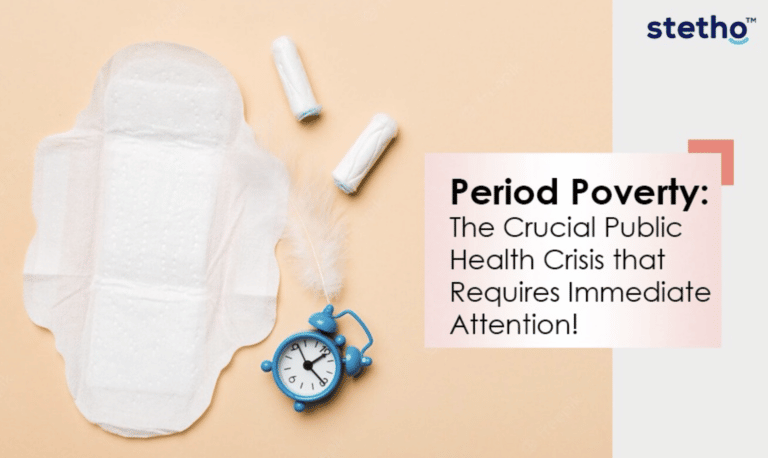





![Home Renovation Guide [2025]](/app/uploads/2021/04/design-hacks-1-378x300.jpg)
